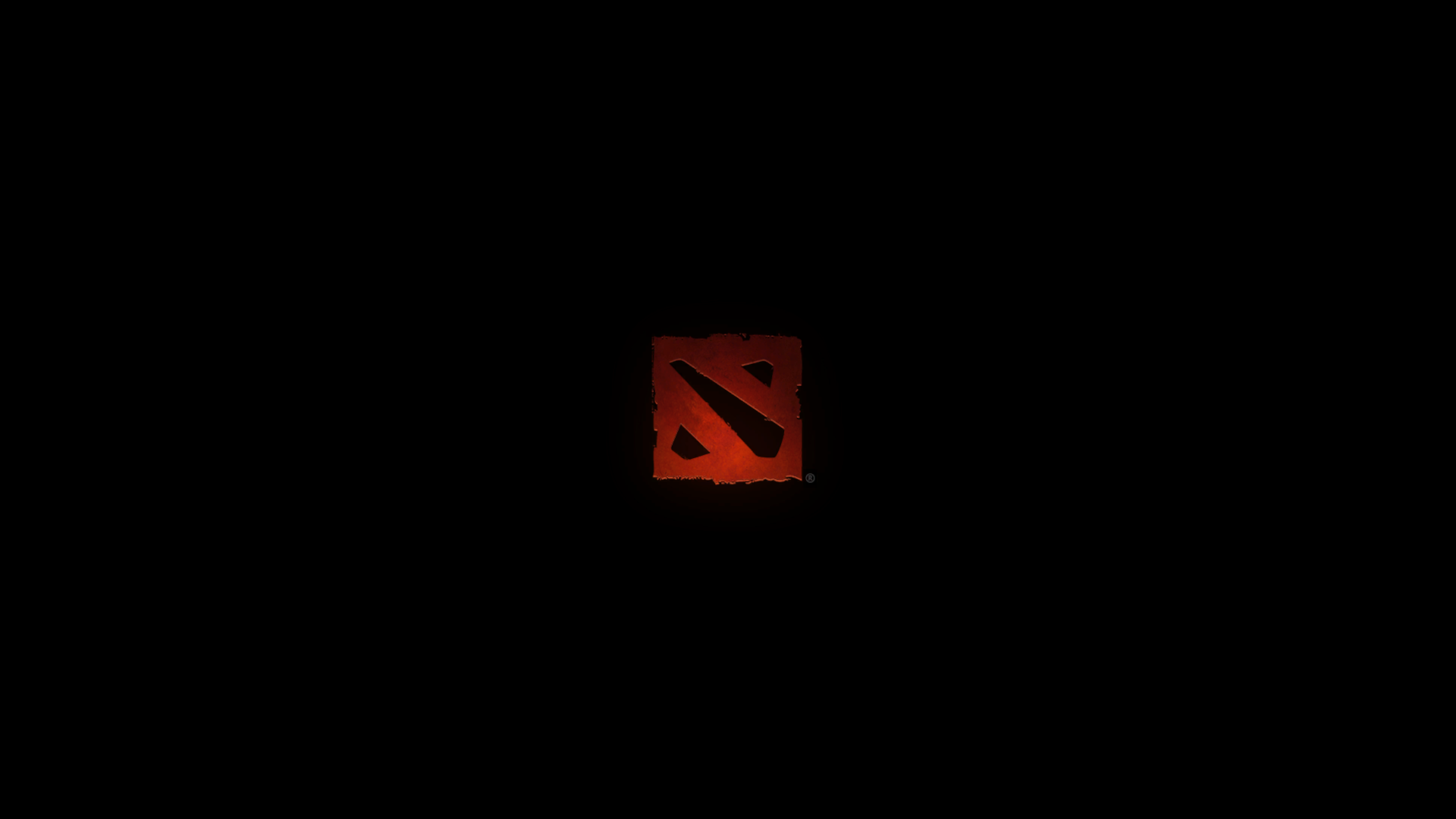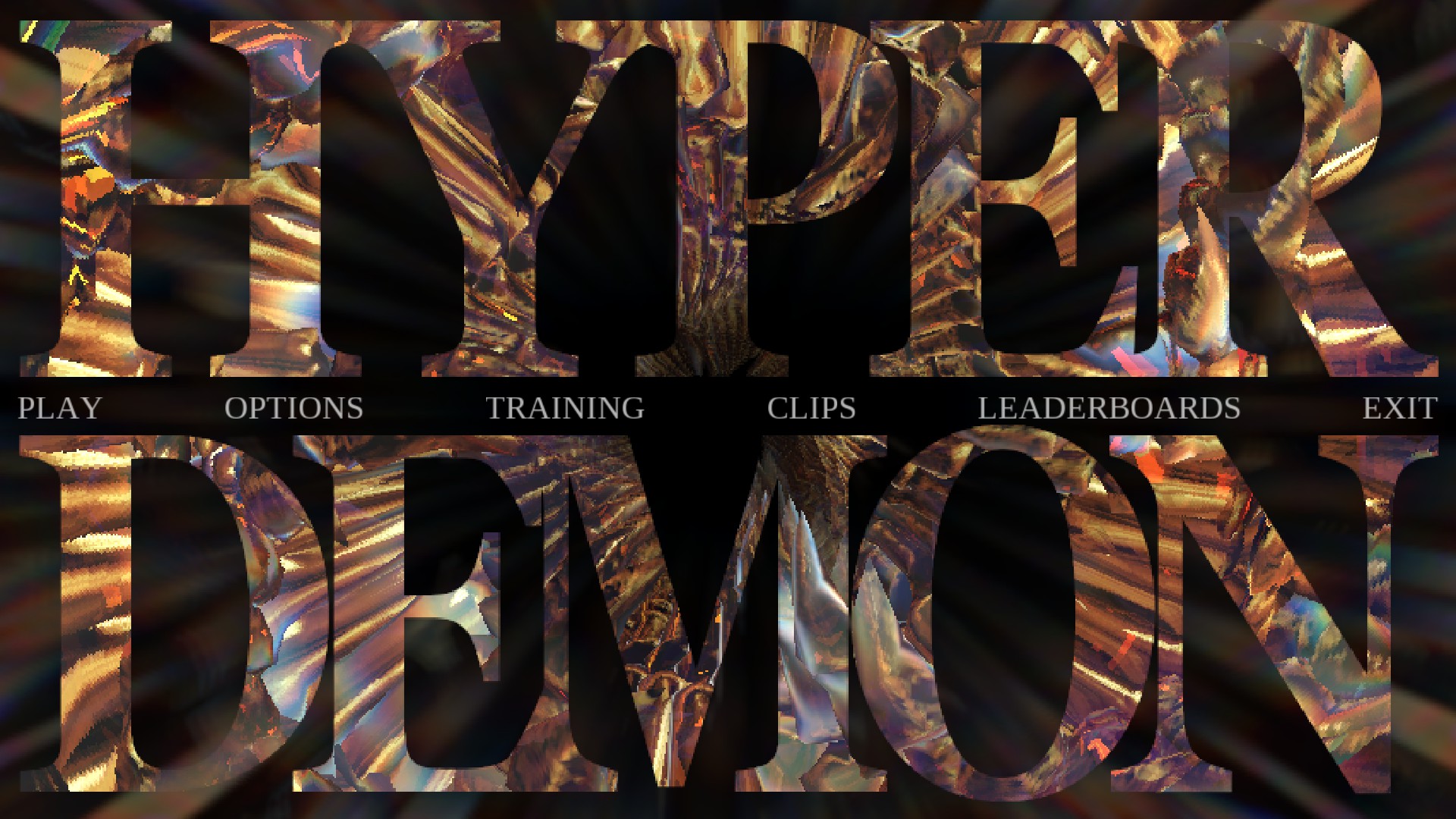This is going to be a fairly quick reflection, however, upon reviewing my website structure I once more thought about my initial design methodology and the website map I created in Week 3 of this course. My main goals were to have a clean, modern, and EASY TO NAVIGATE website. At this point, I had my articles separated under two pages – Blog and Academics. The blog page, great – it was clean, easy to navigate. The academics section, however, was definitely lacking in that last criterion. It was just a soup of content, the process posts getting lost in the peer reviews, the peer reviews getting lost in the mini assignments, and so forth.
As such, I reorganized my website to improve usability. Firstly, I modified the selection of posts that appear on the front page. I still have the two most recent posts featured at the top; however, I made sure that the bottom section of posts only featured those I have categorized as blogs. Additionally, I then further subdivided all my academic posts to ensure everything is easy to locate. The academics menu item now has the following sub-menus:
- Process Posts
- Mini-Assignments
- Peer Reviews
- Essays
I specifically made Essays plural such that I can expand on this section in the future and include and papers or essays I write associated with video games.
As a final though, not only did it improve usability, it now fit my criteria of pre-defined “clean”.